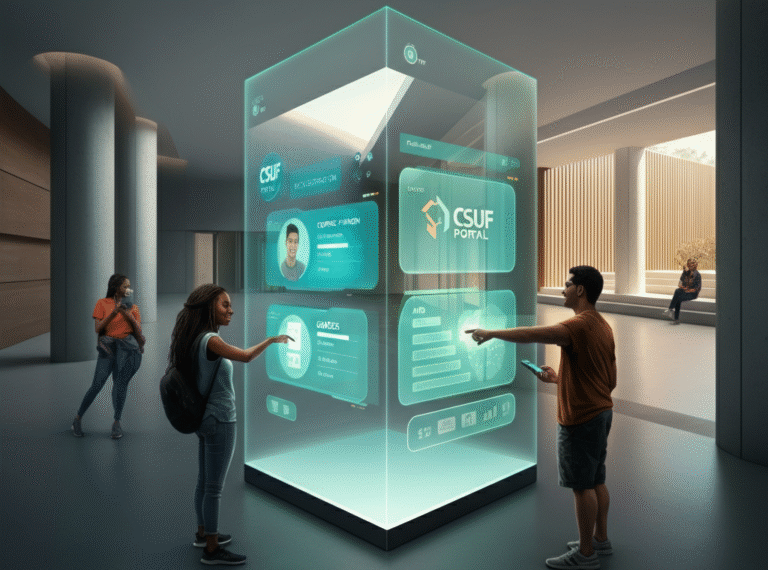Navigating university life is no small challenge, but having the right tools at your fingertips can make everything more manageable. For students at California State University, Fullerton (CSUF), the CSUF Portal serves as a central hub packed with resources, updates, and essential tools to ensure academic success.
Whether it’s registering for courses, checking financial aid details, or simply accessing coursework, the CSUF Portal is designed to simplify your college experience. This guide will walk you through how to master the CSUF Portal so you can unlock its full potential and stay ahead in your academic journey.
Accessing the Portal
Before you can make the most of the CSUF Portal, you’ll need to know how to log in. Here’s a simple step-by-step explanation to help you get started.
Step 1: Visit the CSUF Portal Website
Open your preferred browser and go to www.fullerton.edu. You’ll find a link to “Portal Login” prominently displayed on the homepage.
Step 2: Enter Your Student Credentials
You’ll need your CSUF username (often your email username) and the password associated with your school account. If you’re logging in for the first time, this information should have been provided in your acceptance package.
Step 3: Two-Factor Authentication
For extra security, CSUF uses two-factor authentication. After entering your username and password, you’ll receive a unique code via text, email, or an authentication app. Input the code to complete the sign-in process.
Troubleshooting Login Issues
If you forget your password, don’t worry! Use the “Forgot My Password” link available on the login page. Follow the prompts to reset it, or contact the CSUF IT Help Desk for additional assistance.
Navigating the Dashboard
Once logged in, you’ll land on your dashboard, which acts as the central hub for accessing all services and information. Understanding the dashboard layout can help you quickly locate everything you need.
Key Sections of the Dashboard:
- Announcements Banner:
Stay informed about important university announcements like registration deadlines, campus closures, or upcoming events.
- Academics Tab:
Easily access your class schedule, syllabi, and other academic tools like the Titanium Learning Management System.
- Financial Aid & Student Account Section:
Check your financial aid status, view tuition fees, and make payments all in one place.
- Profile Settings:
Update your contact information, reset your password, or set up notifications to ensure you never miss important alerts.
- Support Links:
Find direct links to campus resources like IT support, library services, and career center tools.
Key Features of the CSUF Portal
The CSUF Portal’s tools are tailored to meet student needs in a highly efficient manner. Here’s a closer look at the features you’ll likely use the most.
Course Registration
Registering for courses is straightforward with the Portal. Follow these steps:
- Head to the Academics Tab on your dashboard.
- Click on “Enroll in Classes”.
- Select your term, browse available courses, and click “Add to Cart.”
- Review your selections before finalizing your schedule.
Pro Tip: Always check prerequisites and class availability before enrolling!
Financial Aid
Staying updated on your financial aid status is crucial. The CSUF Portal allows students to:
- Track application progress.
- Accept or decline offers.
- View disbursements directly via the “Financial Aid” section.
Viewing Your Grades
Need to check your academic performance quickly? Navigate to:
- Academics Tab → View Grades
Here you can analyze grades for each semester, ensuring you stay on top of your progress.
Troubleshooting Common Issues
No system is perfect, and some students may encounter minor hiccups when using the CSUF Portal. Here are solutions to a few common problems:
Password Issues
If your password isn’t working:
- Double-check for caps lock or keyboard input issues.
- Reset your password via the “Forgot My Password” link.
Two-Factor Authentication Troubles
If you’re unable to receive the authentication code:
- Check your spam folder in case the email was misdirected.
- Make sure your phone number or email is updated in the portal settings.
Portal Unresponsiveness
If the portal won’t load or is running slowly:
- Try clearing your browser cache and cookies.
- Switching browsers can also help resolve loading issues.
For unresolved issues, the IT Help Desk is your go-to resource for assistance.
Tips and Tricks for Using the CSUF Portal
Maximizing the CSUF Portal requires leveraging all its features and resources effectively. Here are some tips to get the most out of it:
- Bookmark the Login Page:
Save time by bookmarking the CSUF Portal login page in your browser for easy access.
- Enable Notifications:
Set up custom notifications to alert you about upcoming deadlines, grades, or administrative changes.
- Explore Support Resources:
Take advantage of links to the library, student advising, or technical support located on your dashboard.
- Use Mobile Access:
The CSUF Portal is mobile-friendly, so you can access it on the go from your smartphone or tablet.
- Stay Organized:
Use the calendar feature to keep track of important dates, like add/drop deadlines.
Make the Most of the CSUF Portal
The CSUF Portal is more than just a utility; it’s a gateway to academic success and campus resources. By understanding its interface, mastering its features, and troubleshooting common issues, you’ll set yourself up for a smoother college experience.
To stay ahead of the curve, invest time exploring all the tools and resources the Portal provides. Whether it’s registering for courses, tracking your grades, or connecting with faculty, the CSUF Portal has you covered.
Looking for more student success strategies? Bookmark this guide and share it with fellow Titans who are ready to level up their college experience. Master the CSUF Portal today, and make the most of your time at Fullerton!
Conclusion
The CSUF Portal is an essential resource for navigating your academic journey at Cal State Fullerton. By understanding its features and leveraging its tools, you can streamline your college experience and set yourself up for success. Don’t forget to regularly check the Portal for updates and opportunities that can help you stay on top of your academic and personal goals. Remember, the more familiar you are with the Portal, the more confident and prepared you’ll feel as a Titan!
FAQs
1. How do I reset my password for the CSUF Portal?
If you’ve forgotten your password, simply click on the “Forgot Your Password?” link on the login page. Follow the instructions to reset your password using your registered email or security question.
2. Can I access the Portal on my smartphone?
Yes! The CSUF Portal is mobile-friendly, allowing you to access it from your smartphone or tablet for on-the-go convenience.
3. What should I do if I encounter technical issues with the Portal?
For technical issues, contact the CSUF IT Help Desk. They can assist with troubleshooting and provide solutions to most Portal-related problems.
4. Where can I find resources for course registration?
Course registration resources, such as tutorials and guides, are available in the Portal. Additionally, you can visit the Registration and Records section for detailed assistance.
5. Is there support available for first-time users?
Absolutely! The Portal offers a variety of support options for new users, including step-by-step guides and access to support staff if you need further help.
Explore the Portal, stay connected, and take control of your college experience—all within reach as a Titan!